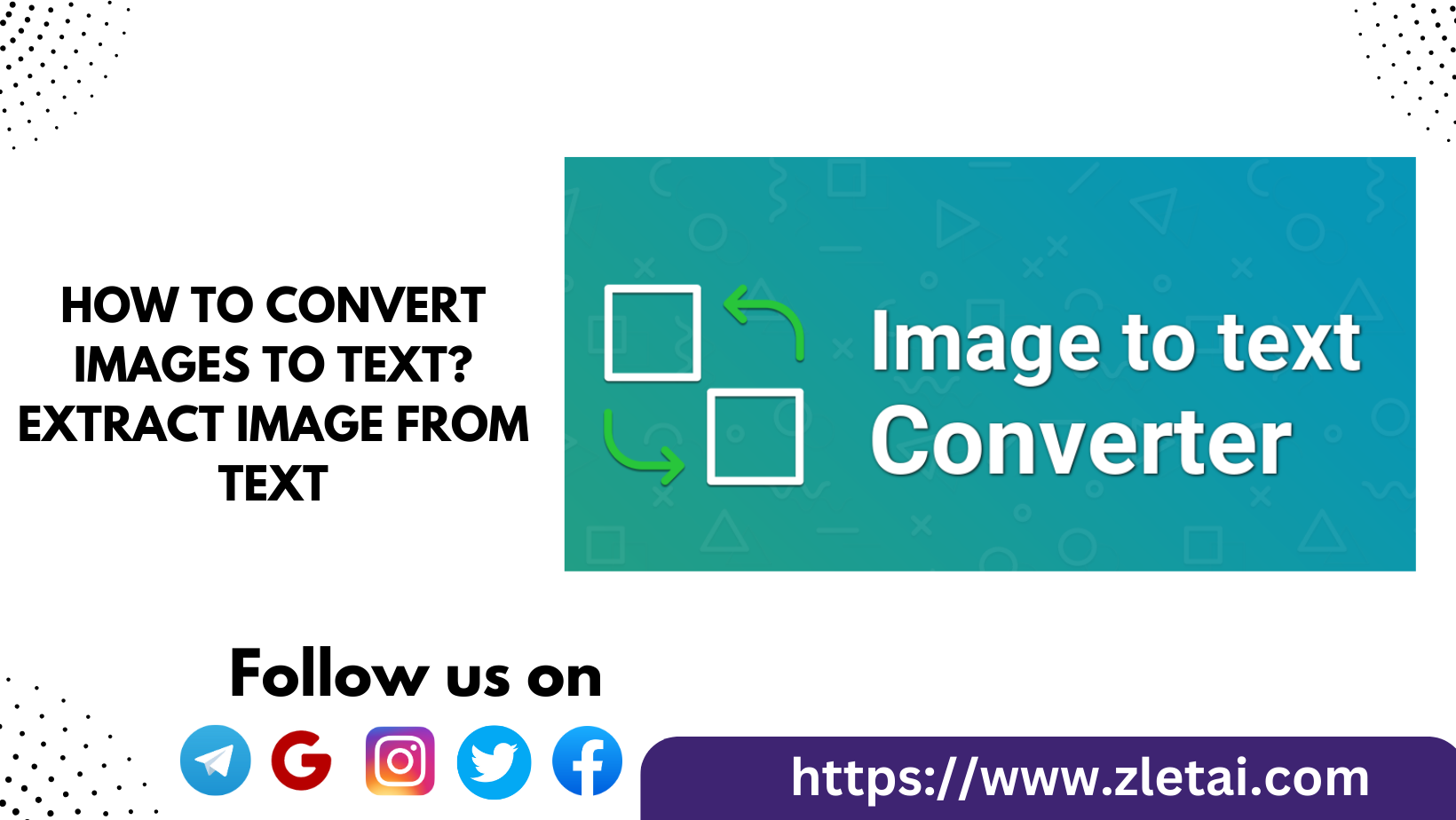A Comprehensive Guide to Converting Images to Text with Zlet Ai
In this digital era, the need to convert images to text has become increasingly prevalent. Whether it's for extracting valuable information from scanned documents, translating foreign language content, or simply making images searchable, the ability to convert images to text has proven to be a valuable asset for individuals and businesses alike. One powerful tool that has gained popularity in this domain is Zlet Ai. In this article, we will walk you through the process of using Zlet Ai to convert images to text effectively.
What is Zlet Ai?
Zlet Ai is an advanced artificial intelligence-powered platform designed to perform Optical Character Recognition (OCR) with unparalleled accuracy. OCR is the technology that enables machines to recognize and convert different types of documents, such as scanned paper documents, PDF files, or images captured by a digital camera, into editable and searchable data.
The Zlet Ai platform utilizes cutting-edge machine learning algorithms that can accurately recognize text in various languages, fonts, and formats. It provides a user-friendly and efficient solution for converting images to text, making it a popular choice among professionals, researchers, students, and anyone dealing with large volumes of image-based data.
Getting Started with Zlet Ai
- Sign Up for Zlet Ai Account: To begin using Zlet Ai, you need to sign up for an account on their official website. The process is simple and straightforward, requiring basic information such as your name, email address, and password.
- Login to Your Account: After creating your account, log in to the Zlet Ai platform using your credentials.
- Upload the Image: Once you are logged in, you will find a clear and intuitive interface. Look for the "Upload" button and click on it to select the image you want to convert to text. Zlet Ai supports various image formats, including JPG, JPEG, PNG, and GIF.
- Select the Language and Output Format: Before initiating the conversion process, ensure you choose the correct language of the text within the image. Zlet Ai supports a wide array of languages, so you can be confident that your text will be accurately recognized. Additionally, select the desired output format, such as plain text or a searchable PDF.
- Start the Conversion: Once you have selected the language and output format, click on the "Start Conversion" button to initiate the OCR process. Zlet Ai will work its magic and swiftly convert the image into editable text.
Top Features of Zlet Ai
- Accuracy and Precision: Zlet Ai boasts an impressive level of accuracy and precision in its OCR results. The advanced algorithms can handle various fonts, sizes, and languages, ensuring a reliable and error-free conversion process.
- Multilingual Support: Whether your image contains English, Spanish, Chinese, or any other language, Zlet Ai can proficiently recognize and convert the text. This feature makes it a valuable tool for businesses and individuals with diverse linguistic requirements.
- Batch Processing: Zlet Ai understands the need for efficiency, especially when dealing with large volumes of images. It offers batch processing capabilities, allowing users to convert multiple images to text simultaneously, saving precious time and effort.
- Secure and Confidential: Security is a top priority when dealing with sensitive information. Zlet Ai guarantees the confidentiality of your uploaded images and converted text, ensuring that your data remains safe and secure.
Tips for Optimal Results
- Use High-Quality Images: For the best OCR results, it is essential to provide Zlet Ai with high-resolution and clear images. Avoid using images with poor lighting, blurriness, or distortion, as these factors may affect the accuracy of the conversion.
- Proofread the Output: Although Zlet Ai excels in accuracy, it's always a good practice to proofread the converted text, especially when dealing with critical documents. Human errors can occur, and a quick review can ensure the utmost precision.
- Choose the Right Output Format: Depending on your specific requirements, select the appropriate output format. If you need to edit the text, choose plain text; if you want a searchable document, opt for a PDF output.
Conclusion
Converting images to text using Zlet Ai is a game-changer for businesses and individuals dealing with vast amounts of visual data. Its powerful OCR capabilities, multilingual support, and user-friendly interface make it a go-to solution for accurate and efficient image-to-text conversions. By following the tips provided in this guide, you can maximize the potential of Zlet Ai and unlock the true value of your image-based content. Embrace the power of Zlet Ai today and streamline your workflow with seamless image-to-text conversions.



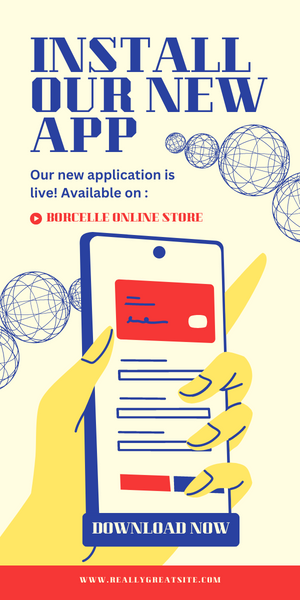
.webp)