PDF to Images
PDF to Images Converter
Realted Available Tools You can Try
| Images to PDF | Pdf to Images | Images to Text |
| PDF Forms Maker | PDF Report Maker | PDF Password Unlock |
How to Convert PDF into Image using Zletai
Follow these step-by-step instructions to convert your PDF files into images with Zletai.
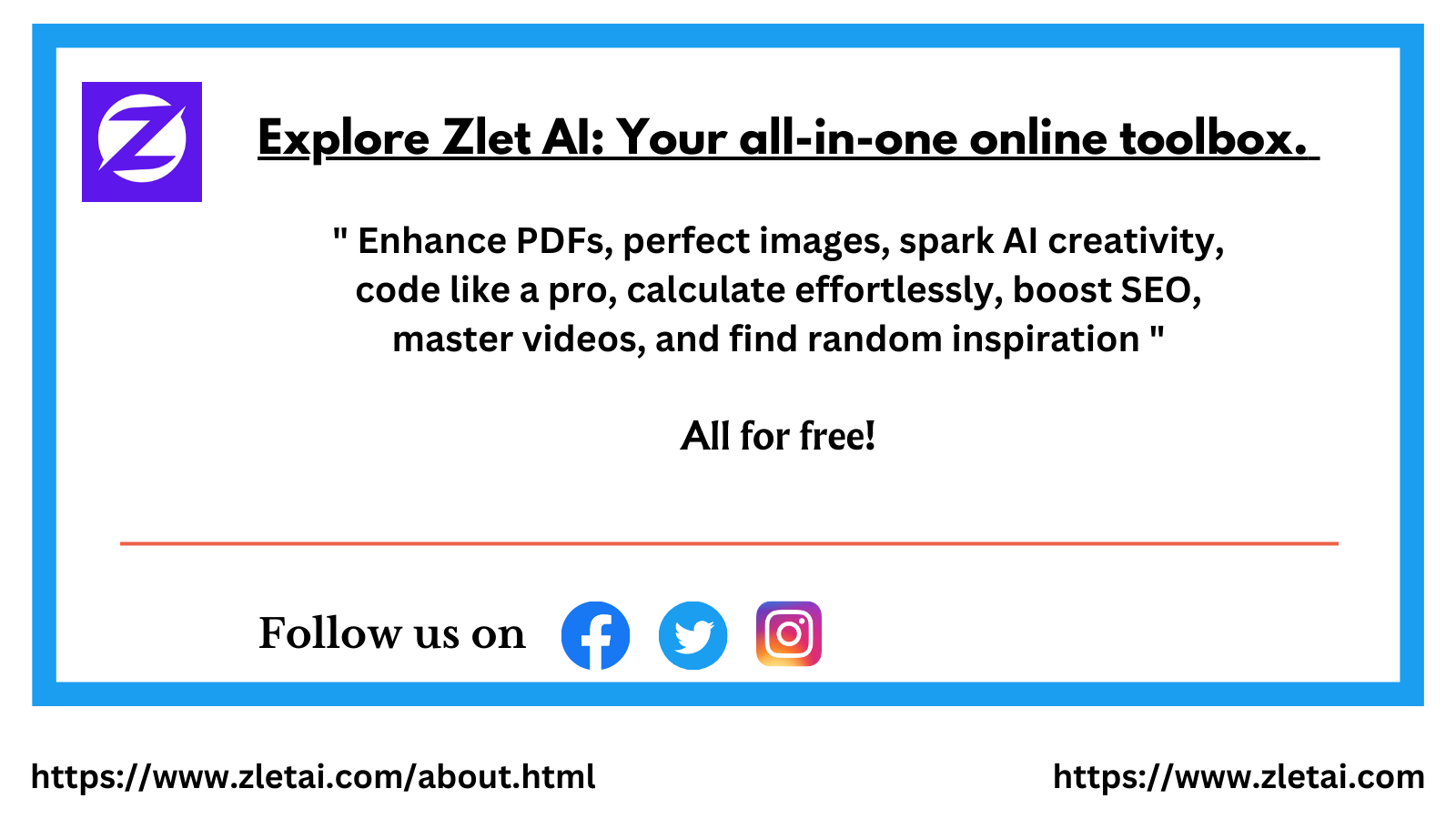
Introduction
Welcome to our comprehensive guide on how to convert PDF into image using Zletai. Zletai offers a user-friendly online tool for converting PDF files into image formats such as JPG, PNG, and more. Whether you need to extract images from a PDF document or convert the entire PDF into image files, Zletai provides an easy and efficient solution.
Steps to Convert PDF into Image using Zletai
- Visit Zletai.com: Open your web browser and navigate to Zletai.com.
- Select PDF Tools: From the navigation menu or homepage, find and select the "PDF Tools" section.
- Choose PDF to Image Conversion: Within the PDF Tools section, locate and select the "PDF to Image" converter.
- Upload PDF Files: Click on the "Upload PDF Files" button and select the PDF files you want to convert into images. You can upload multiple PDF files at once.
- Preview Uploaded PDF Files: Once the PDF files are uploaded, a preview of the files will be displayed on the screen. Review them to ensure they are correct.
- Convert to Image: After selecting the PDF files, click on the "Convert" button to start the conversion process.
- Download Images: Once the conversion is complete, the images extracted from the PDF files will be generated. You will typically be prompted to download the images to your local storage.
- Save Images: Choose the location on your local storage where you want to save the image files and click "Save" or a similar option.
Advertisement
Tips for Successful PDF to Image Conversion
Choose High-Quality PDF Files
For better image quality, use high-resolution PDF files.
Check Preview Before Conversion
Review the preview of uploaded PDF files to ensure accuracy.
Organize Files
Organize your PDF files before uploading to streamline the conversion process.
Clear Cache if Needed
If facing issues, clear cache and try uploading again.
Conclusion
Converting PDF files into images is a simple and useful process for various purposes, such as extracting graphics, creating thumbnails, or converting documents for web display. With Zletai's PDF to image converter, you can easily accomplish this task with just a few simple steps.
Next time you need to convert PDF into images, remember to visit Zletai.com and follow our step-by-step guide for hassle-free conversion.